For CSU Clubs:
- Log in to the CSU Clubs
- Select ‘Space Booking’.
- Select ‘Make a New Reservation’.
- Select the space category you are interested in.
- Select the venue you want to reserve.
- Select the date and time(s) for which you want to use the venue of interest.
- Provide the required information, paying careful attention to the questions and descriptions, especially those related to food and alcohol.
- Specify whether you require additional furniture or AV equipment (exclusive to CSU clubs).
- Submit your reservation request.
If you do not have a portal account and are a Concordia department/student group/fee-levy:
- Kindly send an email to office@csu.qc.ca requesting portal access. Please include your group’s name and the preferred email address for receiving booking notifications.
- Once you have access to an account, follow steps 1-7 and 9 under ‘For CSU Clubs’ to complete your reservation.
If you are an external user ( not affiliated with Concordia):
- Please email office@csu.qc.ca your reservation request. Include details such as information about your organization or business and what kind of event you’re looking to have. Please note that there may be costs associated with the use of our spaces, notably, the kiosk.